Dollar Index Charts: Master the DXY for a Competitive Edge in Forex Trading
TradingView - the best charts for tracking the dollar index and other currencies
TradingView is all about the flexibility of customizing and scaling charts. At the same time, the same zooming, unlike most other providers based on browser technology, is smooth and intuitive. But this is most likely the merit of the chosen technology, because all the service's charts are built on HTML5 - the most modern web standard. Also, the platform has some unique features. These include quite rare types of charts and graphical tools.
Each menu has its own special purpose, so let's take a closer look at them.
The menu for selecting the working tool and timeframe of the current chart. The field for entering a tool supports the whole list of arithmetic operations: division, subtraction, addition, multiplication and raising to a degree. This makes it possible to build a spread chart of any complexity.
Selecting the chart display type.
Adding an additional tool to the chart. This function can be used for pair trading, or for spread trading of a basket of instruments.
Adding an indicator to a chart.
Creating customized alerts. Here you can specify the notification condition, the method of its delivery and the message itself.
Changing the arrangement of charts on the screen (you can open up to 8 charts in one window).
Menu for selecting graphic tools.
Flexible customizable price scale.
Each menu has its own special purpose, so let's take a closer look at them.
The menu for selecting the working tool and timeframe of the current chart. The field for entering a tool supports the whole list of arithmetic operations: division, subtraction, addition, multiplication and raising to a degree. This makes it possible to build a spread chart of any complexity.
Selecting the chart display type.
Adding an additional tool to the chart. This function can be used for pair trading, or for spread trading of a basket of instruments.
Adding an indicator to a chart.
Creating customized alerts. Here you can specify the notification condition, the method of its delivery and the message itself.
Changing the arrangement of charts on the screen (you can open up to 8 charts in one window).
Menu for selecting graphic tools.
Flexible customizable price scale.
TradingView platform charting functions - master DXY charts easily
Traditional line chart at closing prices.
Bars are one of the most popular methods of price display. A bar is a vertical line, the top of which represents the maximum price for the period, and the bottom value represents the minimum. The line on the left represents the opening price, the line on the right represents the closing price. The rising bar is drawn in green color and means that at the end of the period the price was higher than at the opening. A descending bar is drawn in red and means that the closing price is lower than the opening price.
The chart in the form of Japanese candlesticks is almost similar to bars, with the only difference being that the candlestick itself has a clearly defined body, and the direction is determined solely by the color of the body.
Renko are also a development of Japanese traders. Renko belongs to the type of charts that take into account only the price scale in the calculation. The chart represents separate blocks ("bricks") of fixed size. When the price rises relative to the maximum of the previous brick by a predetermined amount, a green-colored brick is drawn on the chart. If the price goes down by the size of a brick, a block of red color is drawn.
On a Linear Breakout chart, a new bar is drawn every time the price moves out of the previous period. If the price has not changed during this time, no bar is drawn.
The crosses and zeros chart displays price movement in the form of vertical sequences of crosses and zeros. In case of upward price movement by a predetermined amount, a cross is drawn on the chart. In case of downward movement, a zero is drawn on the chart.
Bars are one of the most popular methods of price display. A bar is a vertical line, the top of which represents the maximum price for the period, and the bottom value represents the minimum. The line on the left represents the opening price, the line on the right represents the closing price. The rising bar is drawn in green color and means that at the end of the period the price was higher than at the opening. A descending bar is drawn in red and means that the closing price is lower than the opening price.
The chart in the form of Japanese candlesticks is almost similar to bars, with the only difference being that the candlestick itself has a clearly defined body, and the direction is determined solely by the color of the body.
Renko are also a development of Japanese traders. Renko belongs to the type of charts that take into account only the price scale in the calculation. The chart represents separate blocks ("bricks") of fixed size. When the price rises relative to the maximum of the previous brick by a predetermined amount, a green-colored brick is drawn on the chart. If the price goes down by the size of a brick, a block of red color is drawn.
On a Linear Breakout chart, a new bar is drawn every time the price moves out of the previous period. If the price has not changed during this time, no bar is drawn.
The crosses and zeros chart displays price movement in the form of vertical sequences of crosses and zeros. In case of upward price movement by a predetermined amount, a cross is drawn on the chart. In case of downward movement, a zero is drawn on the chart.
Forex trading graphical analysis tools on TradingView
Graphical analysis tools are an important part of the platform. The list of different patterns is breathtaking for a seasoned technician. In addition to the long list of the most common ones, there are many exotic tools, such as the Fibonacci spiral and sinusoidal cycles. The first one, by the way, is an approximation of the logarithmic spiral, the so-called "Golden Spiral".
Gann fans are also not spared, the following tools are available: fan, box and Gann square.
Traditional patterns are very easy to use. Each of the key points is signed, and even people with one common ailment will find it extremely difficult to confuse right and left.
Actually, the whole emphasis is on the ease of use. The number of clicks required to set a pattern on a chart never exceeds the number of points of the pattern itself.
Gann fans are also not spared, the following tools are available: fan, box and Gann square.
Traditional patterns are very easy to use. Each of the key points is signed, and even people with one common ailment will find it extremely difficult to confuse right and left.
Actually, the whole emphasis is on the ease of use. The number of clicks required to set a pattern on a chart never exceeds the number of points of the pattern itself.
Copyright © All Rights Reserved 2023
Cookies managing
Cookie Settings
Cookies necessary for the correct operation of the site are always enabled.
Other cookies are configurable.
Other cookies are configurable.